How to upload images into your post
 How to upload images into your post
How to upload images into your post
Okay I've decided to make a tiny tutorial on how to upload images and post em (note I haven't figured out the problem of the images being too big but this is to get everyone started)
Now first off if you got a link of an image off site ignore the first 3 steps. Jump down to step 4.
Step 1

Step 2

Step 3

Step 4

Step 5 (finale)
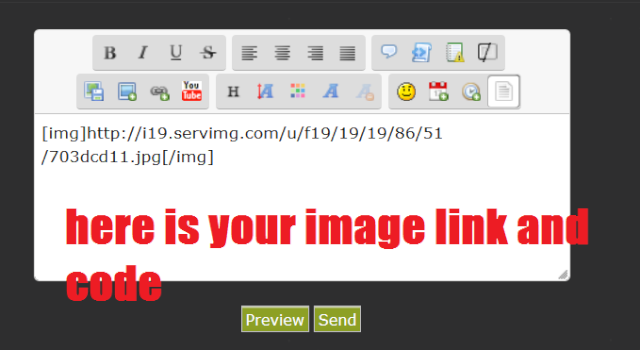
Remember; explicit pictures are not welcome and a warning will be issued.
Happy posting!
EDIT: I suggest changing in Step 2 from 800x to 640x
Now first off if you got a link of an image off site ignore the first 3 steps. Jump down to step 4.
Step 1

Step 2

Step 3

Step 4

Step 5 (finale)
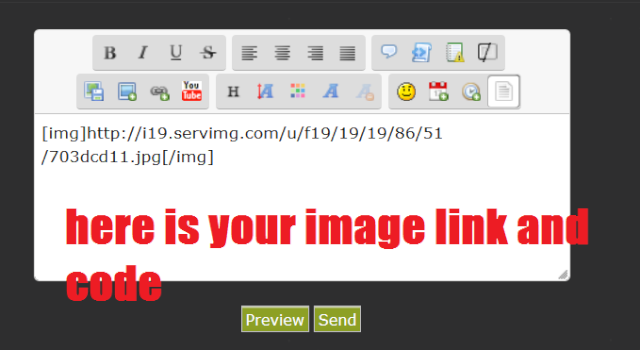
Remember; explicit pictures are not welcome and a warning will be issued.
Happy posting!
EDIT: I suggest changing in Step 2 from 800x to 640x
Last edited by Bryan Dacote on Fri Apr 17, 2015 12:12 am; edited 1 time in total (Reason for editing : to show images)
 Re: How to upload images into your post
Re: How to upload images into your post
I find that for big images, changing the width to 500px is the best solution.
Guest- Guest
 Re: How to upload images into your post
Re: How to upload images into your post
yeah that might work. I made this since Voca was having issues figuring it out.
 Similar topics
Similar topics» Last one to post here wins!
» Last one to post here wins!
» Last one to post here wins! (Part 1)
» I was going to post here, then i took an arrow to the knee...
» Favorite food? (post pics)
» Last one to post here wins!
» Last one to post here wins! (Part 1)
» I was going to post here, then i took an arrow to the knee...
» Favorite food? (post pics)
Permissions in this forum:
You cannot reply to topics in this forum




